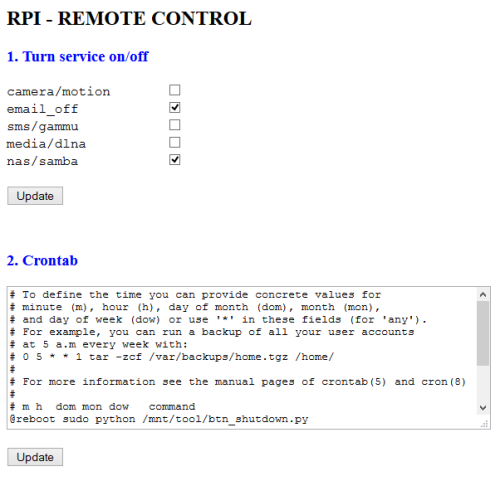Giao diện web dễ sử dụng, không cần nhớ từ khóa. Tuy nhiên để exec các lệnh Linux với quyền root vẫn phải cần đến file Bash php-exec như trong bài trước.
1. Mã nguồn PHP như sau
class rctrl
{
static private $srv = array('camera/motion','email_off','sms/gammu','media/dlna','nas/samba');
static private $onoff = array();
static private $pid = array('motion.pid','email.off','gammu-smsd.pid','minidlna/minidlna.pid','samba/smbd.pid');
static private function cur_srv(){
for ($i=0; $i<count(self::$pid); $i++){
self::$onoff [$i] = file_exists('/run/' . self::$pid[$i]) ? 1 : 0;
}
}
static private function rctrl_exec(){
for ($i=0; $i<count(self::$srv); $i++){
$cmd = 'sudo /mnt/tool/php-exec ' . explode('/',self::$srv [$i])[0] . ' ' . self::$onoff [$i];
exec ($cmd);
}
}
static public function drawUI(){
if (array_key_exists('srv', $_POST)){
self::$onoff = $_POST['srv'];
self::rctrl_exec();
}elseif (array_key_exists('cron', $_POST)){
$tmpname = tempnam(sys_get_temp_dir(), '~CR');
file_put_contents($tmpname, $_POST['cron']);
exec("sudo /mnt/tool/php-exec cron $tmpname");
}
self::cur_srv();
$ui = '<h2>RPI - REMOTE CONTROL</h2><h3><font color="blue">Turn service on/off</font></h3>';
$ui .= '<form action="rctrl.php" method="post"><font face="Courier New, Courier, monospace">';
for ($i=0; $i<count(self::$srv); $i++){
$ui .= str_replace(' ',' ',str_pad(self::$srv [$i], 15)) . '<input type="hidden" name="srv[]" value="'.(self::$onoff [$i]$
}
$ui .= '</font><br /><input type="submit" value="Update" /></form>';
$ui .= '<br /><h3><font color="blue">2. Crontab</font></h3><form method="post" action="rctrl.php"><textarea name="cron" cols="70" rows="10">'.$cron.'</textarea><br /><br /><input type="submit" value="Update" />';
echo $ui;
}
}
rctrl::drawUI();
?>
2. File php-exec thay đổi lại như sau
#!/bin/bash
[ $# -ne 2 ] && exit 1
service=$1
onoff=$2
case $service in
camera)
if [ "$onoff" = '1' ]; then
[ "$(pidof motion)" ] || /usr/bin/motion
else
[ "$(pidof motion)" ] && /usr/bin/killall motion
fi
;;
email_off|mail_off)
if [ "$onoff" = "1" ]; then
touch /run/email.off
else
[ -f /run/email.off ] && rm /run/email.off
fi
;;
sms|ems)
if [ "$onoff" = "1" ]; then
[ "$(pidof gammu-smsd)" ] || /etc/init.d/gammu-smsd start
else
[ "$(pidof gammu-smsd)" ] && { killall gammu-smsd; rm /run/gammu-smsd.pid; }
fi
;;
nas|samba)
if [ "$onoff" = '1' ]; then
[ "$(pidof smbd)" ] || service samba start
else
[ "$(pidof smbd)" ] && service samba stop
fi
;;
media|minidlna)
if [ "$onoff" = '1' ]; then
[ "$(pidof minidlna)" ] || service minidlna start
else
[ "$(pidof minidlna)" ] && service minidlna stop
fi
;;
cron)
if [ "$onoff" = "list" ]; then
crontab -l
else #---crontab xem CR (\r, ASCII 13) như một ký tự bình thường -> command not found
[ -f "$onoff" ] && sed 's/\n//g' "$onoff" && crontab "$onoff"
fi
;;
*)
exit 1
;;
esac
exit $?